2023-11-13
작성
포스팅 순서는 아래와 같다.
- OpenJDK 17 설치
- STS 4 설치
- 스프링부트 프로젝트 생성
- 메이븐 Local Repository 설정
- DB 설계와 REST API 설계
- mybatis 연동과 게시판 목록 조회
- 페이징 (Mybatis에서 Pageable)
- 동적 정렬처리 (현재 포스팅)
동적으로 정렬 처리하기
이전 포스팅에서는 Pageable을 이용하여 페이징을 구현해보았다. 이번에는 좀 더 응용해서 등록일자 기준으로 동적으로 정렬 처리를 해보자.
BoardController.java
package com.company.helloBoard.domain.board.controller;
import org.springframework.beans.factory.annotation.Autowired;
import org.springframework.data.domain.Pageable;
import org.springframework.data.domain.Sort;
import org.springframework.data.web.PageableDefault;
import org.springframework.data.web.SortDefault;
import org.springframework.http.ResponseEntity;
import org.springframework.web.bind.annotation.GetMapping;
import org.springframework.web.bind.annotation.RequestMapping;
import org.springframework.web.bind.annotation.RestController;
import com.company.helloBoard.domain.board.model.Board;
import com.company.helloBoard.domain.board.service.BoardService;
@RestController
@RequestMapping(value = "/boards")
public class BoardController {
@Autowired
BoardService boardService;
@GetMapping("")
public ResponseEntity<?> getListBoard(Board board,
@PageableDefault(size = 10)
@SortDefault(sort = "reg_date", direction = Sort.Direction.DESC) Pageable pageable) {
return ResponseEntity.ok(boardService.getListBoard(board, pageable));
}
}게시판 목록 조회시 @SortDefault 어노테이션을 이용하여 정렬 디폴트 옵션을 지정했다. 정렬기준 컬럼인 등록일자(reg_date) 컬럼 기준으로 내림차순(DESC) 정렬되도록 설정했다. 참고로 @SortDefault.SortDefaults 으로 정렬기준 컬럼을 여러개 설정할 수 있다.
BoardMapper.xml
<?xml version="1.0" encoding="UTF-8"?>
<!DOCTYPE mapper PUBLIC "-//mybatis.org//DTD Mapper 3.0//EN" "http://mybatis.org/dtd/mybatis-3-mapper.dtd">
<mapper namespace="com.company.helloBoard.domain.board.mapper.BoardMapper">
<select id="getListBoard" parameterType="RequestList" resultType="Board">
SELECT BOARD_ID , WRITER , TITLE , CONTENT , REG_DATE , UPDATE_DATE ,
DELETE_DATE FROM BOARD <where>
<if test="data.title != null and data.title != ''">
AND TITLE LIKE '%' || #{data.title} || '%'
</if>
<if test="data.writer != null and data.writer != ''">
AND WRITER LIKE '%' || #{data.writer} || '%'
</if>
</where>
<!-- ✅ 동적 정렬 추가 -->
<if test="pageable.sort.sorted">
<trim prefix="order by">
<foreach item="item" index="i" collection="pageable.sort" separator=",">
${item.property} ${item.direction}
</foreach>
</trim>
</if>
OFFSET #{pageable.offset} ROWS FETCH NEXT #{pageable.pageSize} ROWS ONLY </select>
</mapper>pageable이 제공하는 sort를 이용하여 property에는 정렬 대상컬럼 direction에는 오름차순/내림차순 정렬을 동적으로 처리하게끔 설정했다. 이 방식으로 Mybatis에서 Pageable 객체를 이용해 동적 정렬할 수 있다.
뷰에서 보여주기

image 폴더에 화살표 이미지 추가
style.css 파일 추가
.sort_desc {
background-image: url(../image/sort_desc.png);
background-repeat: no-repeat;
background-position: right center;
background-size: 20px auto;
cursor: pointer;
}
.sort_asc {
background-image: url(../image/sort_asc.png);
background-repeat: no-repeat;
background-position: right center;
background-size: 20px auto;
padding-right: 1.5rem;
cursor: pointer;
}list.html
<!DOCTYPE html>
<html xmlns:th="http://www.thymeleaf.org">
<head>
<meta charset="UTF-8">
<title>게시판</title>
<!-- ✅ 추가 -->
<link type="text/css" href="/css/style.css" rel="stylesheet">
<script type="text/javascript" src="/js/com-ajax.js"></script>
<script type="text/javascript" src="/js/com-page.js"></script>
</head>
<script type="text/javascript">
// 페이지 온로드시 게시글 목록 조회
window.onload = function () {
getList();
}
// 게시글 목록 조회
function getList(pageNo) {
pageNo = pageNo || 0;
const title = document.querySelector("#title").value;
const writer = document.querySelector("#writer").value;
const sort = document.querySelector("#sort").value; // ✅ 파라미터 추가
// ✅ 파라미터 전달시에도 추가
const data = "?title=" + title + "&writer=" + writer + "&page=" + pageNo + "&sort=" + sort;
AJAX.ajaxCall("GET", "/boards", data, afterGetList);
}
// 조회 후 처리
function afterGetList(response) {
// ✅ 페이징 처리
PAGE.paging(response.totalPages, response.number, response.totalElements, "getList");
// 결과 테이블 생성
resultTable(response);
}
// 동적으로 테이블 생성
function resultTable(response) {
document.querySelector("#fieldListBody").innerHTML = "";
if (response.size > 0) {
const content = response.content;
// ✅ 반복문 변경
for (var i = 0; i < content.length; i++) {
let element = document.querySelector("#fieldListBody");
let result = content[i];
let template = `
<td><p>${PAGE.pageRowNumber(response.number, response.size, i, response.totalElements)}</p></td>
<td><p>${result.title}</p></td>
<td><p>${result.writer}</p></td>
<td><p>${result.regDate}</p></td>
`;
element.insertAdjacentHTML('beforeend', template);
}
}
}
// 초기화
function resetList() {
document.querySelector("#title").value = "";
document.querySelector("#writer").value = "";
document.querySelector("#fieldListBody").innerHTML = "";
// ✅ 화살표 초기화
let reg_date = document.querySelector("#reg_date");
if (reg_date.className == 'sort_asc') {
reg_date.classList.toggle("sort_desc");
reg_date.classList.toggle("sort_asc");
}
// ✅ 정렬 초기화
document.querySelector("#sort").value = "";
getList();
}
// ✅ 동적 정렬하는 부분 추가
function dynamicSort(sortColumn) {
let sortId = sortColumn.id;
sortColumn.classList.toggle("sort_desc");
sortColumn.classList.toggle("sort_asc");
if (sortColumn.className == "sort_desc") {
document.querySelector("#sort").value = sortId + ",DESC";
} else {
document.querySelector("#sort").value = sortId + ",ASC";
}
// 조회
getList();
}
</script>
<body>
<div>
<h2>게시판 목록</h2>
<table>
<tr>
<th>제목</th>
<td><input type="text" id="title"></td>
</tr>
<tr>
<th>작성자</th>
<td><input type="text" id="writer"></td>
</tr>
<tr>
<td><button onclick="getList()">조회</button></td>
<td><button onclick="resetList()">초기화</button></td>
</tr>
</table>
<input type="hidden" name="page" id="page" value="0" />
<!-- ✅ 정렬 요소 추가 -->
<input type="hidden" name="sort" id="sort" value="" />
</div>
<div>
<table>
<colgroup>
<col width="150px" />
<col width="150px" />
<col width="150px" />
<col width="250px" />
</colgroup>
<thead>
<tr>
<th>No.</th>
<th>제목</th>
<th>작성자</th>
<th>
<!-- ✅ 정렬 대상 추가 -->
<p class="sort_desc" id="reg_date" onclick="dynamicSort(this)">작성시간</p>
</th>
</tr>
</thead>
<tbody id="fieldListBody">
</tbody>
</table>
<ul id = "pagingArea" class="pagination"></ul>
</div>
</body>
</html>화살표를 클릭할 때마다 sort 요소에 동적 정렬값이 세팅되서 조회되기 때문에, 아래와 같이 내림차순, 오름차순 정렬을 확인할 수 있다.
- 오름차순일 경우
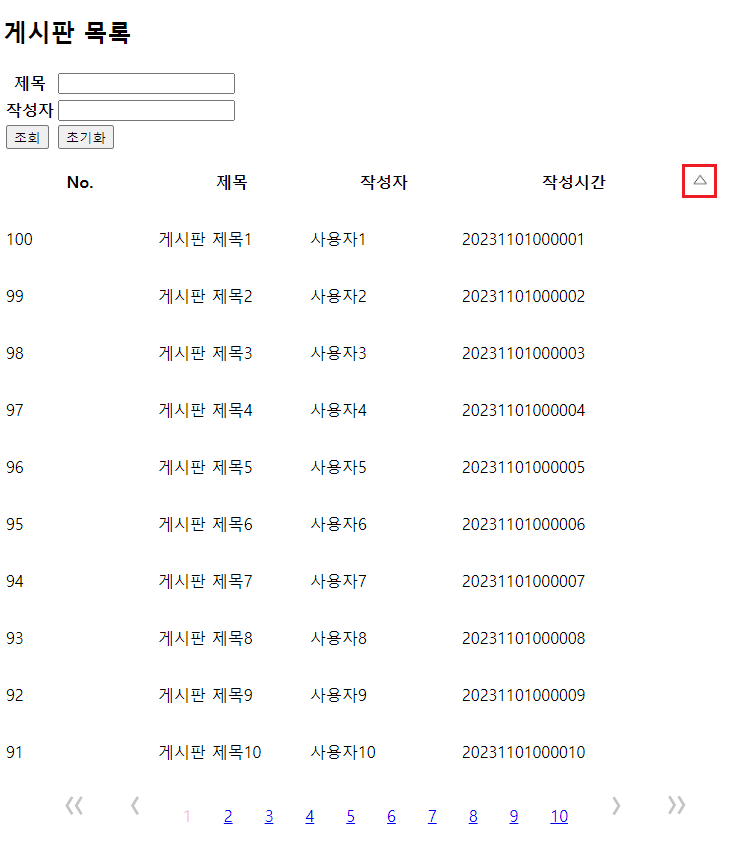
- 내림차순일 경우

'Backend > Spring, SpringBoot' 카테고리의 다른 글
| 스프링부트 EnvironmentPostProcessor로 사용자 정의 (0) | 2023.11.30 |
|---|---|
| STS 4에서 war 파일로 쉽게 배포하는 방법 (배포 및 실행까지) (0) | 2023.11.29 |
| 스프링부트 개발환경 구성하기 (7) 페이징 (Mybatis에서 Pageable) (2) | 2023.11.03 |
| Spring Boot 내장톰캣 war 배포시 한글 깨짐 설정 (0) | 2023.10.19 |
| 스프링부트 개발환경 구성하기 (6) Mybatis 연동과 게시판 목록 조회 (0) | 2023.10.16 |